The xPRESET appears on the chart on the left side, next to the Initial Lot, in the Information. The higher the xPRESET, the more aggressive the PRESET will be. The lower the xPRESET, the more moderate the PRESET will be. The xPRESET will always be an integer value, 1, 2, 3, 4, 5, etc., and cannot be zero, because it is used to multiply the lots, and the Initial Lot of my PRESETS is 0.01, and cannot set zero this value or multiply it by real numbers, for example x 1.5, because there is no lot 0.015.
The xPRESET also needs to multiply the PRESET “Monetary Values” to maintain the same Risk/Return ratio as the balance increases. This is necessary because there are protections and calculations that use the account balance and drawdown. If these PRESET values are not multiplied, the strategy would become disproportionate with the increase in lots alone. The idea is that in an account with a balance 10 times greater than the recommended balance, the profit and drawdown will be exactly 10 times greater.
In the “LIMITS (STOP)” section you have the option to use xPRESET to multiply the chosen monetary values or use the same chosen values, this option is defined in the “Use Values Below or Multiply Preset” parameters.
Increase or Decrease the PRESET Multiplier (xPRESET)
Examples of automatic xPRESET in the “By Balance Value” or “By Net Capital Value” option:
NoPain: I set the recommended balance to 1200, so “Only in By *: Factor or Value to Multiply the Preset (x or $)” = 1200.
This means that for each balance of 1200 the Initial Lot of 0.01 will open, and the PRESET will be multiplied.
Balances from 0 to 2399 will open an Initial Lot of 0.01, as they will be multiplied by 1, as it rounds down (2399/1200 = 1.99).
Balances from 2400 to 3599 will open an Initial Lot of 0.02, as they will be multiplied by 2, as it rounds down (3599/1200 = 2.99).
UpEverest: I set the recommended balance to 400, so “Only in By *: Factor or Value to Multiply the Preset (x or $)” = 400.
This means that for each balance of 400 the Initial Lot of 0.01 will open, and the PRESET will be multiplied.
Balances from 0 to 799 will open an Initial Lot of 0.01, as they will be multiplied by 1, as it rounds down (799/400 = 1.99).
Balances from 800 to 1199 will open an Initial Lot of 0.02, as they will be multiplied by 2, as it rounds down (1199/400 = 2.99).
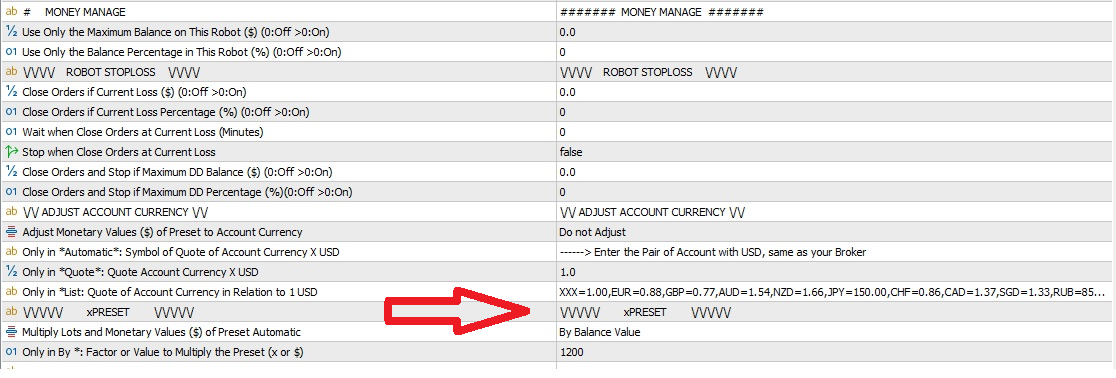
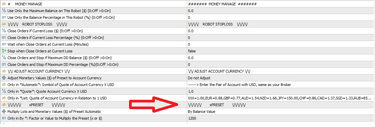
Each PRESET requires a recommended balance to function properly, as it needs sufficient margin to open orders. If the account balance exceeds the recommended balance, all lot sizes and monetary values in the PRESET must be multiplied by an xPRESET factor. Adjusting the xPRESET value is the simplest way to make the PRESET more conservative or more aggressive by decreasing or increasing market exposure accordingly.
The xPRESET factor can be selected manually (always 1 or a fixed factor) or calculated automatically. In automatic mode, it is determined by dividing the account balance or equity by the recommended balance specified by the variable “Only in By *: Factor or Value to Multiply the Preset (x or $)” found in the “MONEY MANAGE” section. When automatic calculation is used, the recommended balance corresponds to the Initial Lot size of 0.01, which will scale proportionally as the account balance grows.
You can choose between Manual or Automatic xPRESET options using the “Multiply Lots and Monetary Values of this Preset Automatic” setting in the “MONEY MANAGE” section:
In the “Do not Multiply” option: xPRESET will always be x1.
In the “By Fixed Factor” option: xPRESET will always be the value of the “Only in By *: Factor or Value to Multiply the Preset (x or $)” variable, so it will not increase the lots as the balance increases.
In the “By Balance Value” or “By Equity Value” option: xPRESET will be the division of the balance or equity by the recommended balance specified by the variable “Only in By *: Factor or Value to Multiply the Preset (x or $)”, with the value of this variable being the recommended balance for the PRESET, since each time the account balance or equity is greater than the multiple of this balance recommended, the xPRESET will be multiplied. The result of the division between the account balance or equity by the value of the variable will be rounded down. The account balance or equity used for this calculation is the balance that was defined for use by the robot.

